At Microsoft, they have been surprising us with a radical change of mentality : they have gone to ‘if you cannot with your enemy, join him’ that has resulted in unthinkable alliances: first with Linux on the desktop, and now with Android and iOS in the mobility segment.
In this second terrain is where Microsoft has been working for some months in the convergence of Windows 10 with those platforms to be able to change working environment without hardly interruptions. Its latest news confirms this evolution and makes us glimpse a future in which to go from a session of work with Windows 10 to one with Android or iOS is practically transparent.
Microsoft does not have an ace up its sleeve, it has several
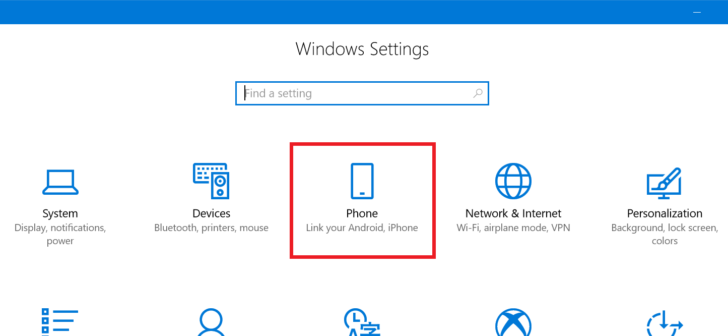
That does not mean that Microsoft has thrown the towel in its bet on mobile devices , of course: Windows 10 support and x86 applications in ARM microphones will arrive very soon and that could bring the return of Windows 10 smartphones to the market.
Timeline is another feature that we will see soon in Windows 10, and will smooth the transition between our work with the mobile or the Android / iOS tablet and the PC or laptop with Windows 10.
What is clear is that Microsoft is “diversifying its portfolio” instead of putting all the eggs in the same basket. The approach to iOS and Android has been developing for years.
However, what was previously focused on applications and services for those platforms has now gone beyond to work hybrid with Windows 10, iOS and Android is increasingly natural for users.
Microsoft Graph as the pillar of this hybrid convergence

That is the aim of its latest novelty, of course. In the latest compilation of Windows 10 for Insiders we find a new option that allows you to send website links from Android to Windows 10 instantly.
The feature is based on the Microsoft Graph suso, the technology of which we knew various details in the last Build 2017 and that we have at our disposal a “clipboard in the cloud” and that already then showed us that Timeline with which it was possible resume tasks on another PC or mobile.
You may also like to read: Why did MSN Messenger fail to stay the king of messaging?
The idea in this first approach to these capabilities is focused as we said on hybrid or cross platform navigation . All you have to do is set up the Android device (iOS will be able to do it “very soon”) in conjunction with the Windows 10 system in a new section called “Phone”.
After completing this initial start-up we will be able to send web sites directly from our phone or tablet to the PC that we have linked to those mobile devices, and we can even enable that page that we transfer to open directly on the PC.
Convergence or continuity, you choose

The good news is that these efforts by Microsoft try to convince us that there is a better way to work (as they tried to do with the ill-fated Lumia 950 / XL ): that “pure” convergence offered by Continuum was not ready or mature when Microsoft introduced us For most users, Continuum was a (bad) solution to a problem that (yet) did not exist.
That is what solves this kind of “hybrid convergence” that we could also compare with the “Continuity” of macOS and iOS. The idea is now much more consistent: users already work and enjoy mixed environments with Windows 10 Android and iOS, so why not facilitate the change of scenery so they can interchange those sessions of work in a transparent way?
With this latest compilation for Windows Insiders we are precisely moving towards that future. This and other improvements in that area will arrive in autumn with the update Fall Creators Update, and it will be then when we can check if this new conception of convergence wins and convinces.
Meanwhile, yes, Microsoft will be making sure of something even more important: that Windows 10 continue to make sense on the desktop because working with Android and iOS in a mixed way will not be a problem. Smart move of the Redmond, especially now that more and more proposals seem to want to bring Android to the desktop.
